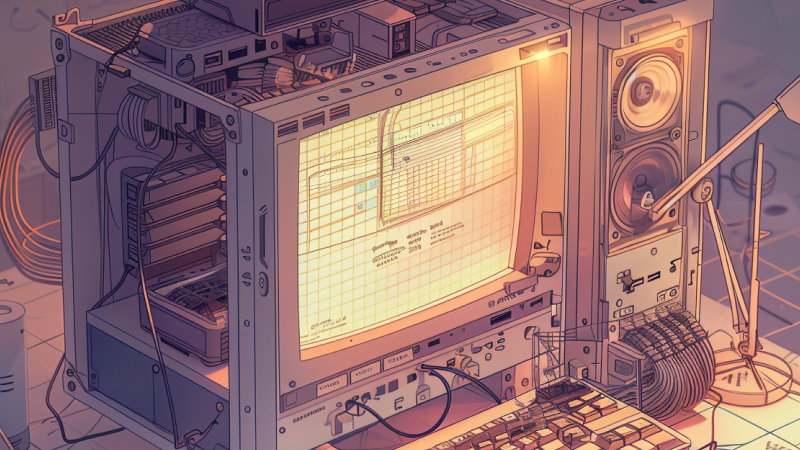Have you ever had a conversation with a web developer and wondered if you’re speaking the same language?
Acronyms and phrases can help to talk about things more concisely amongst co-workers, but it can also make it harder for those looking to collaborate cross-functionally.
If you’ve ever looked into making changes to your website or business tools, you may have noticed just how littered web development is with this jargon. As a developer, myself, I have to confess that it’s hard to avoid this language while working on websites.
But that doesn’t mean you have to be totally left in the dark! I’ve put together this high-level list of some of the shorthand your web developer will likely use. Hopefully, this will help you better guide and understand the conversation so you can make sure your website is working for you!
A11y
Website accessibility (A11y) ensures everyone can use your site, regardless of ability. This includes people with visual, hearing, motor, or cognitive impairments. Investing in accessibility benefits both users and your business.
API & SDK
API stands for Application Programming Interface, and SDK stands for Software Developer Kit.
API's are like a rule-book enables other apps and services to interact with it. SDK's, on the other hand, are like toolkits that use API's to provide pre-built components, tools, and documentation for developers.
CDN
CDN stands for Content Delivery Network. This keep your website secure and loading fast by using additional servers closer to your end-user.
CMS
CMS stands for Content Management System. They provide a structure to your content and data,and provide an interface for you to control the website without touching the codebase.
Frontend / Backend
The front-end is what users see and interact with (buttons, forms, text). The back-end is what powers the business logic and data (database, file generation, authentication). Both work together to create a complete website experience.
GIT & Repository
Git is like a powerful time machine for your code, letting you; Travel back in time, and create alternate "timelines". Repositories are like special folders that store your 'timelines' online or offline.
These makes collaborating on code easier, and makes changing code safer.
Open Graph
When you share a link, social media platforms and messaging apps grab basic info from your website to show a preview of the content. Open Graph lets you take control of that so your site can look its best.
SSR & CSR
SSR stands for Server Side Rendering, and CSR stands for Client Side Rendering. When you visit a website, the code can assembled into an interface either on the server, or on your device.
Structured Content
Think of it as hidden website metadata that helps Google make your content shine in search results. This means review stars, special content layouts, and more eye-catching results – helping you get noticed and attract more clicks.
We seamlessly integrate structured content into all our content sites, so you reap the benefits without the technical headache.
Tech Stack
A tech stack is essentially the set of technologies that come together to build and run a website or application. Think of it like the layers of a delicious cake, each contributing to the final product.
This is not an exhaustive list, but these terms should serve you in your communication with web developers. My hope is that knowing these terms helps you to be more in control of your project so you can better collaborate with your team.
We update this list regularly - if there's something we've missed, please share it with us!